- Canvas
- Canvas Influence
Canvas Influence
Canvas Influence controls how much the visual content on your canvas — drawings or images — will impact the final result.
It acts as a moderator between two forces:
- The Input Image (your canvas)
- The Text Input (your prompt)
The output is always a blend of both, but Canvas Influence lets you adjust how much the AI should rely on one over the other. This is a fundamental part of the creation process.
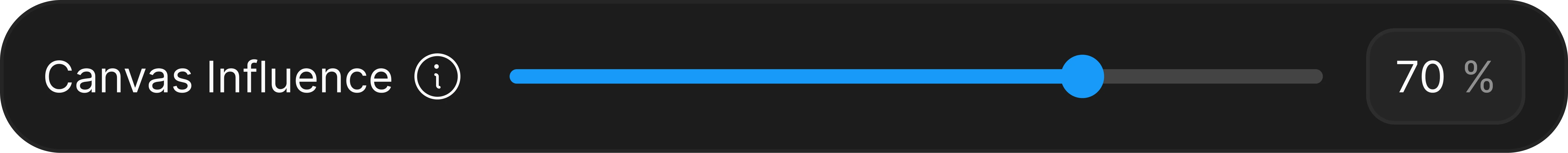
Influence Levels
- 100%: AI closely follows your sketch.
- 50%: Balanced input from sketch and text.
- 15%: Light influence from sketch.
- 0%: Sketch ignored; AI uses text only.
Best Practices by Input Type
Think of Canvas Influence as a way to control how literally the AI follows your input. The more defined and structured your input is, the more sense it makes to raise the influence. The more abstract or exploratory, the more freedom you might want to give the AI.
Here’s how to think about it:
Highly Abstract (e.g. doodle, quick shape, loose idea)
Try low influence (1–30%) if your goal is to let the AI explore and interpret freely.
But if you want even your abstract form to be respected, increasing the influence can help anchor the shape more literally.
Moderately Defined (e.g. rough sketch, casual layout, soft reference)
Try medium influence (30–75%) to keep a balance between your input and the prompt.
This is ideal when your visual has a clear intention but still leaves room for the AI to explore.
Highly Precise (e.g. technical drawing, precise sketch, product reference)
Use high influence (76–100%) to make sure the structure, proportion, and details are preserved.
This is the best approach when accuracy is key and you want the AI to follow your input closely.
Pro-Tip
There are no fixed rules — Canvas Influence is a creative tool, not a constraint. The value you choose should reflect what you want from the AI: control or freedom.