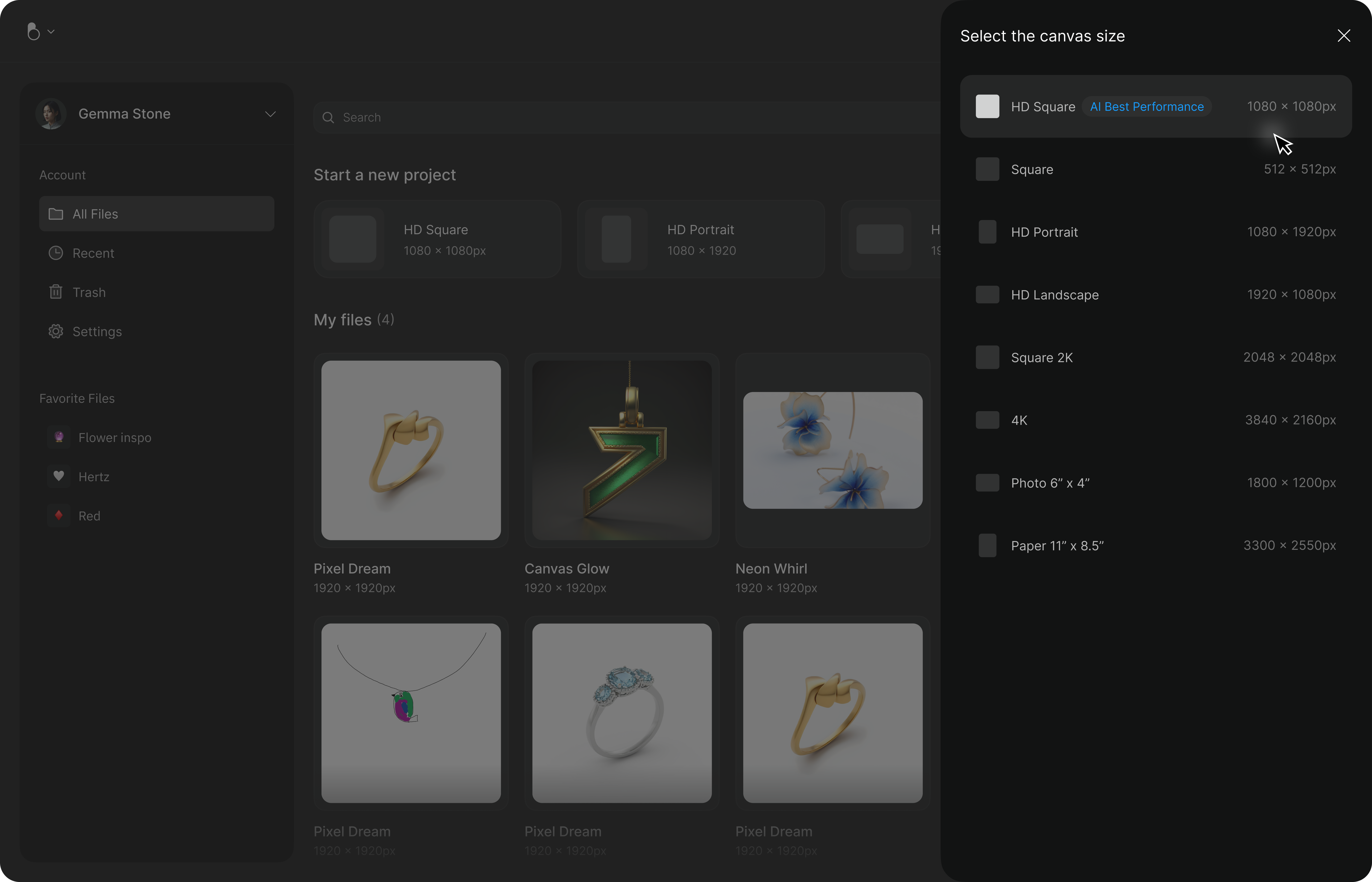- Dashboard
- Create New Design
How to create a new design
Click “New Design” on your Dashboard to get started. You can start with a sketch, a reference image, or a text prompt. The system will guide you through generating your first render.
The presets provide an alternative way to quickly get started with the most common canvas sizes
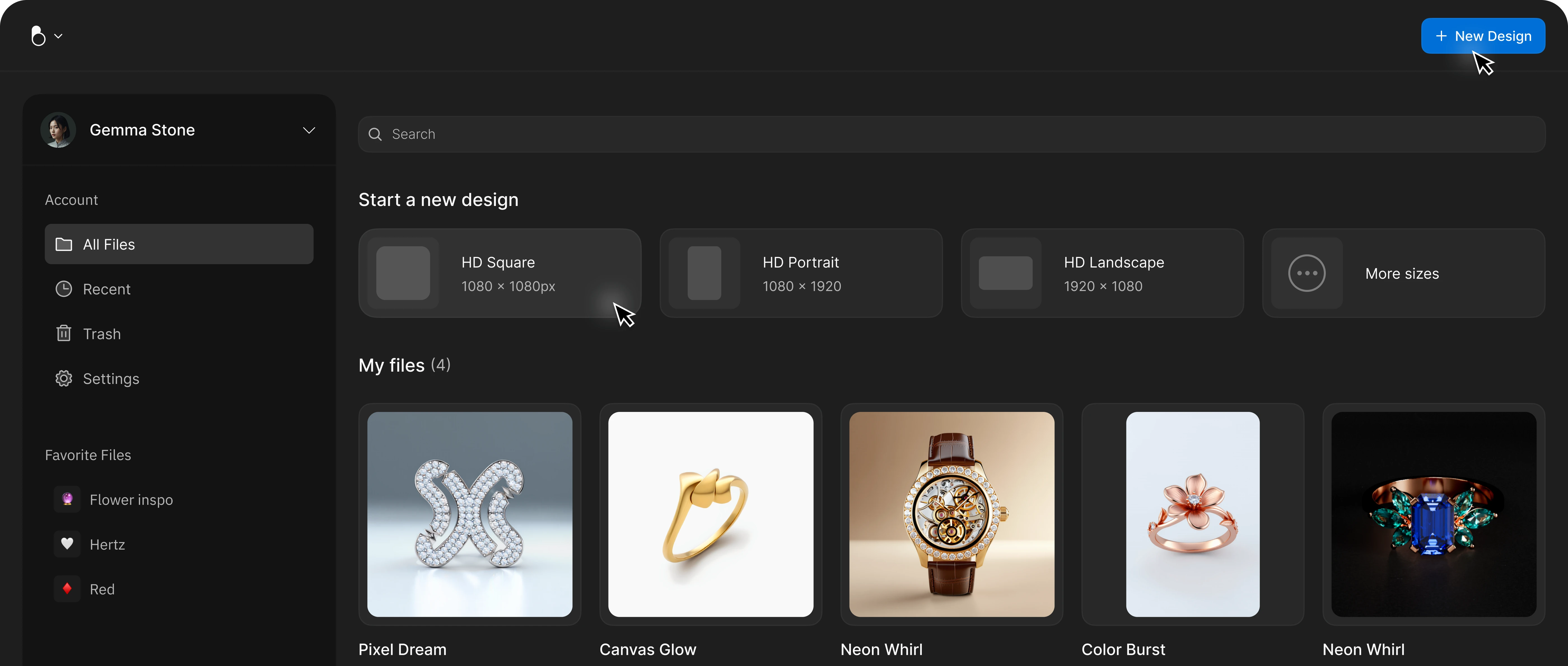
If you tap “New Design,” you’ll be asked to choose a canvas size before continuing. We recommend starting with HD Square (1080 × 1080 px) for best performance. You can also explore other formats depending on your needs, like 4K, portrait, landscape or print sizes.