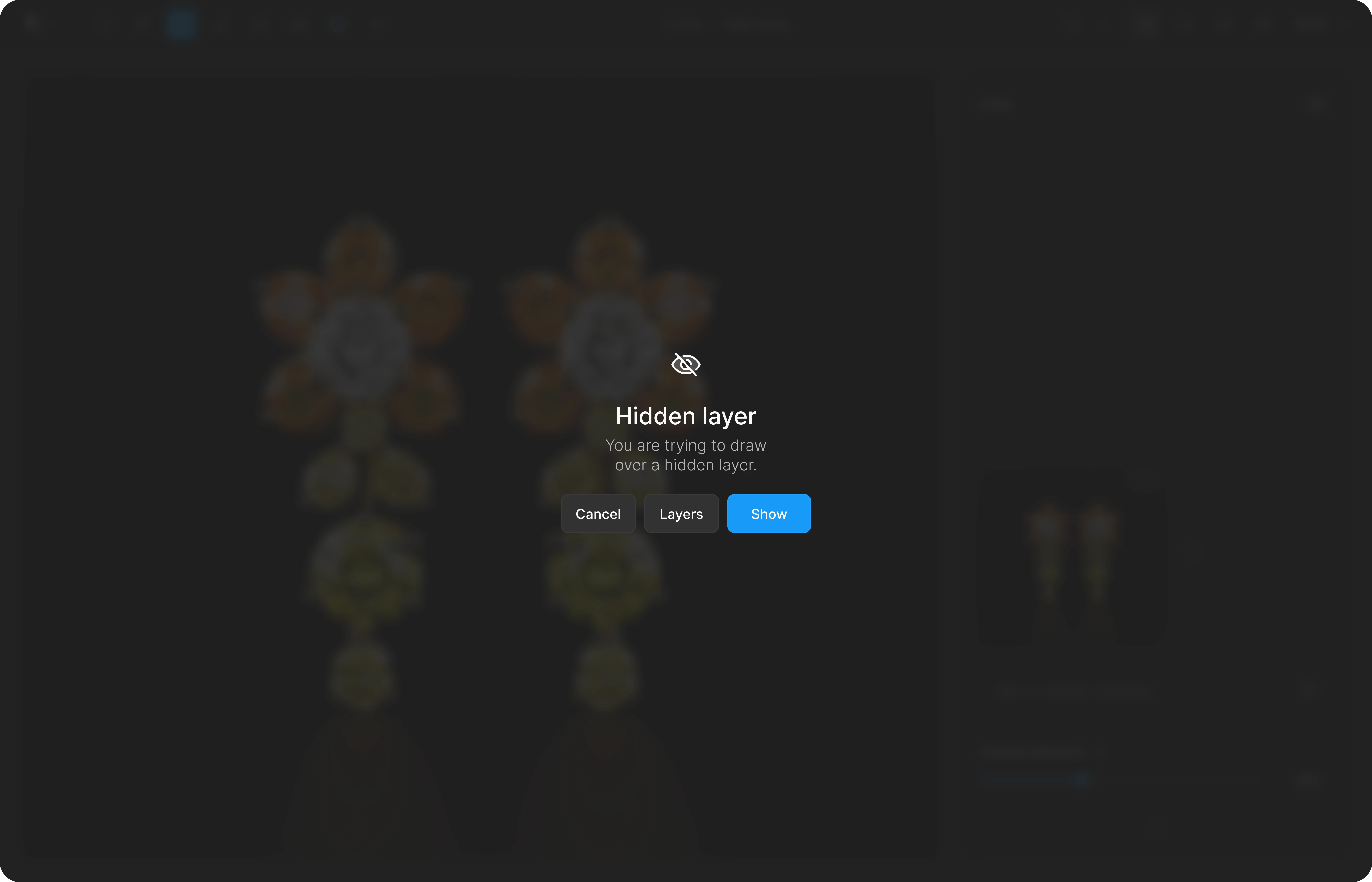- Layers
- Hiding
Hiding Layers
Use the eye icon in the layer panel to hide or show any layer in your design. This helps you focus on specific parts of your composition, test variations, or temporarily clean up your workspace.
Hidden layers remain part of your file — they’re just invisible until you choose to show them again.
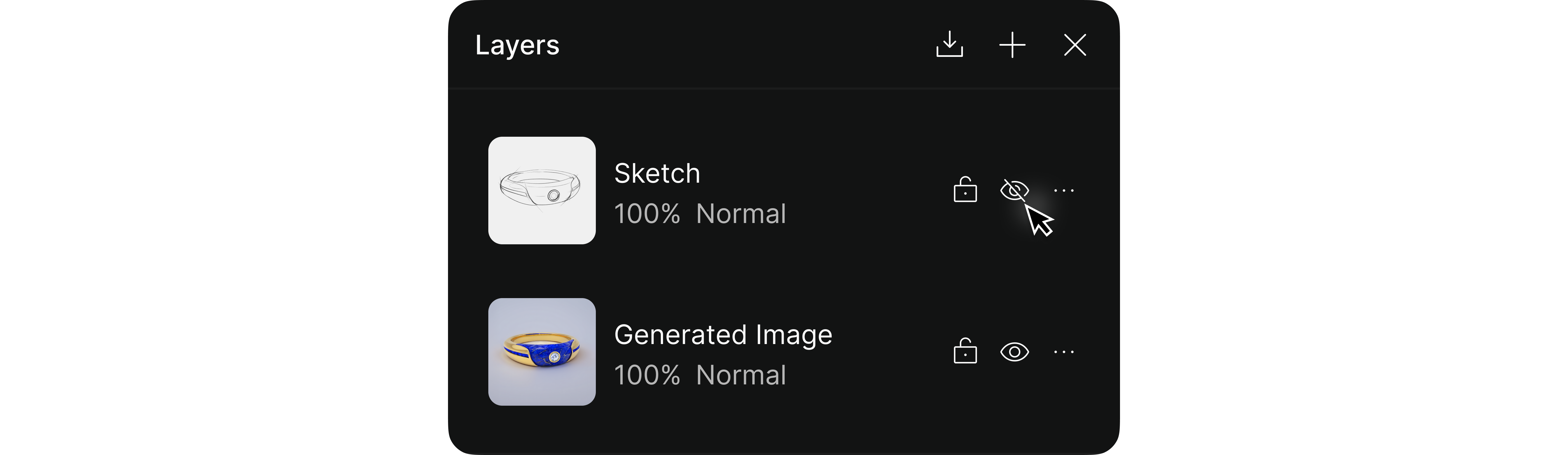
If you try to draw on a hidden layer, you’ll see a warning like the one below, allowing you to cancel, go to the layer panel, or make the layer visible again.