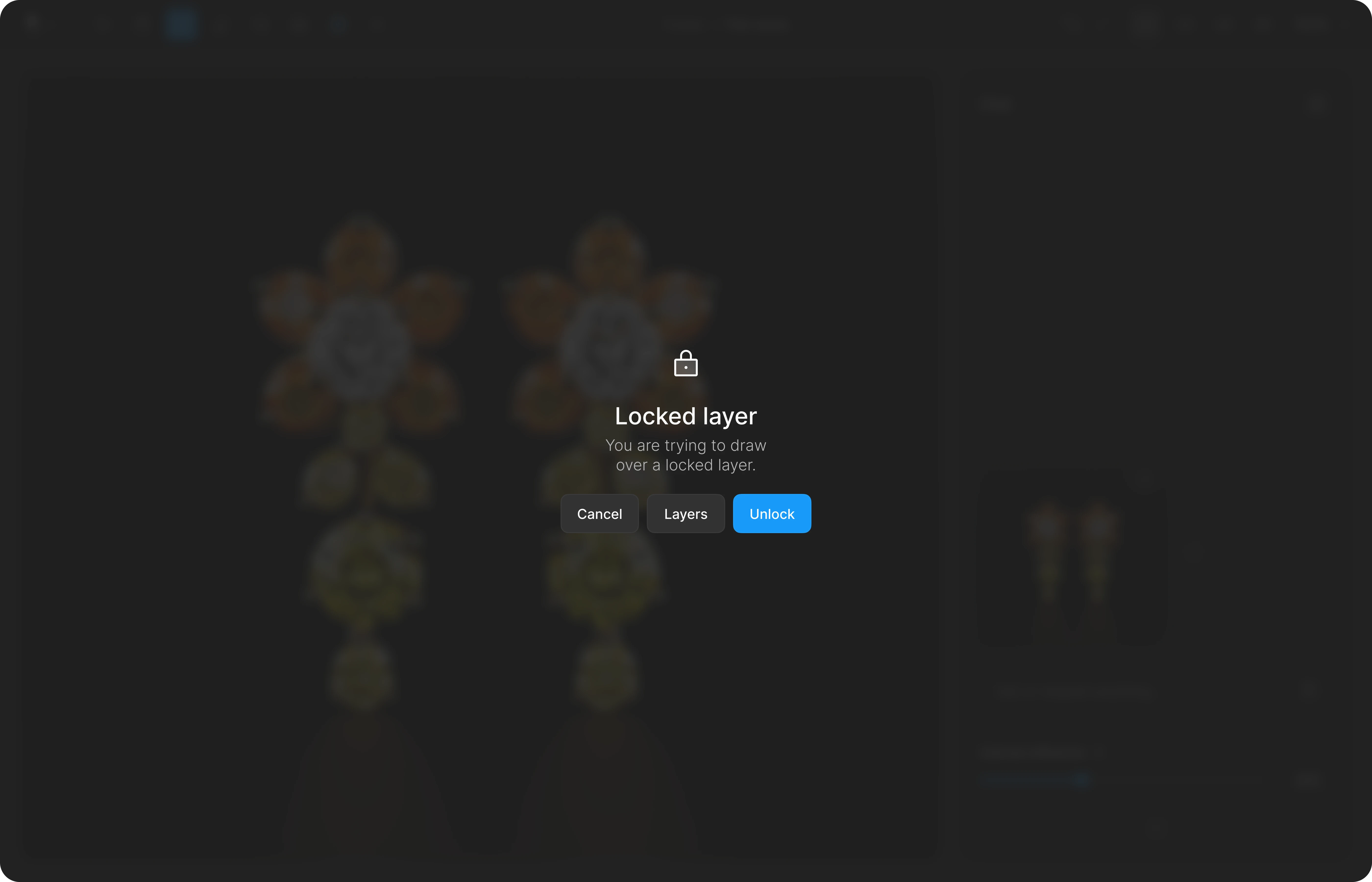- Layers
- Locking
Locking Layers
Lock any layer to prevent accidental edits or movements while working. This is especially helpful when dealing with complex compositions or when you want certain elements to stay fixed in place.
You can lock or unlock layers at any time using the padlock icon in the layer panel.
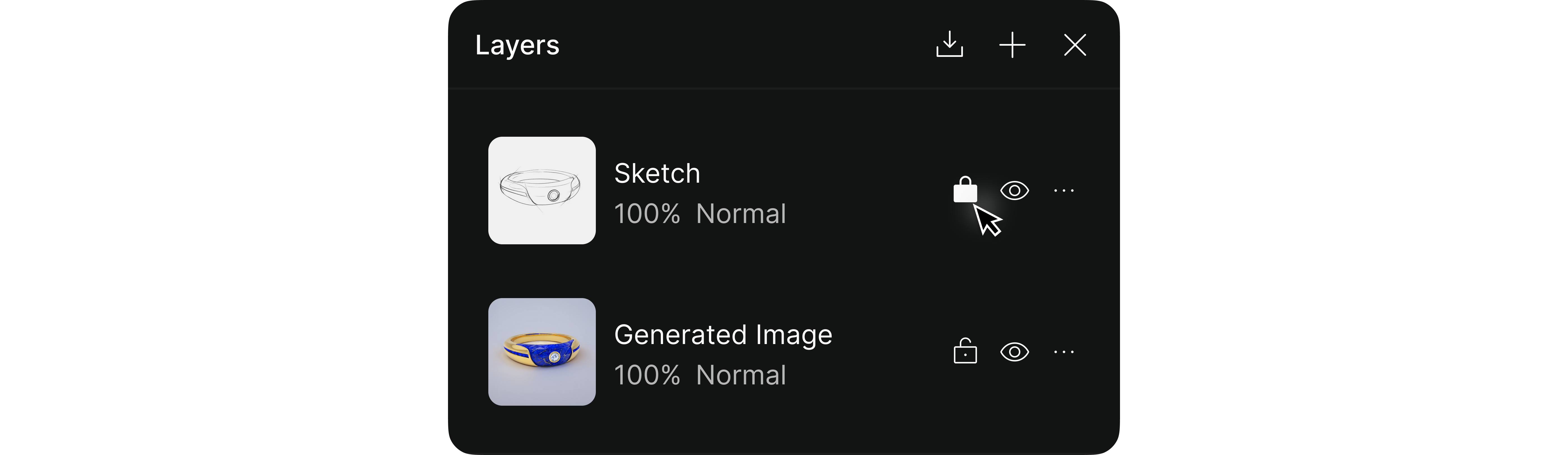
If you try to draw on a locked layer, you’ll see a warning message like the one below — giving you the option to cancel, go to the layer panel, or unlock it directly.